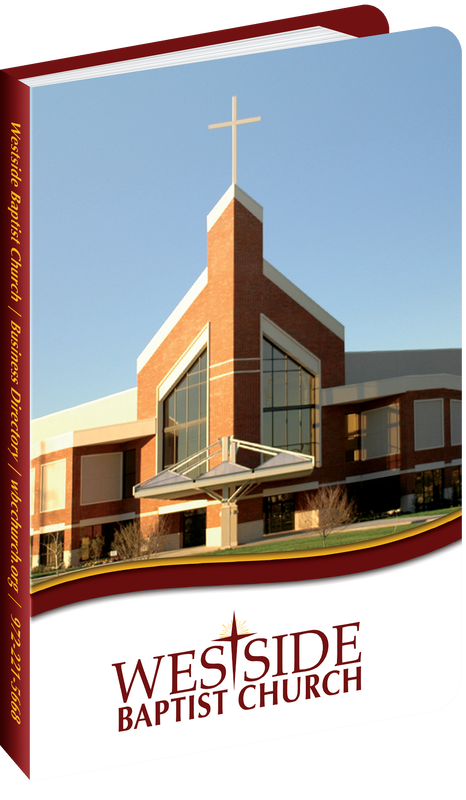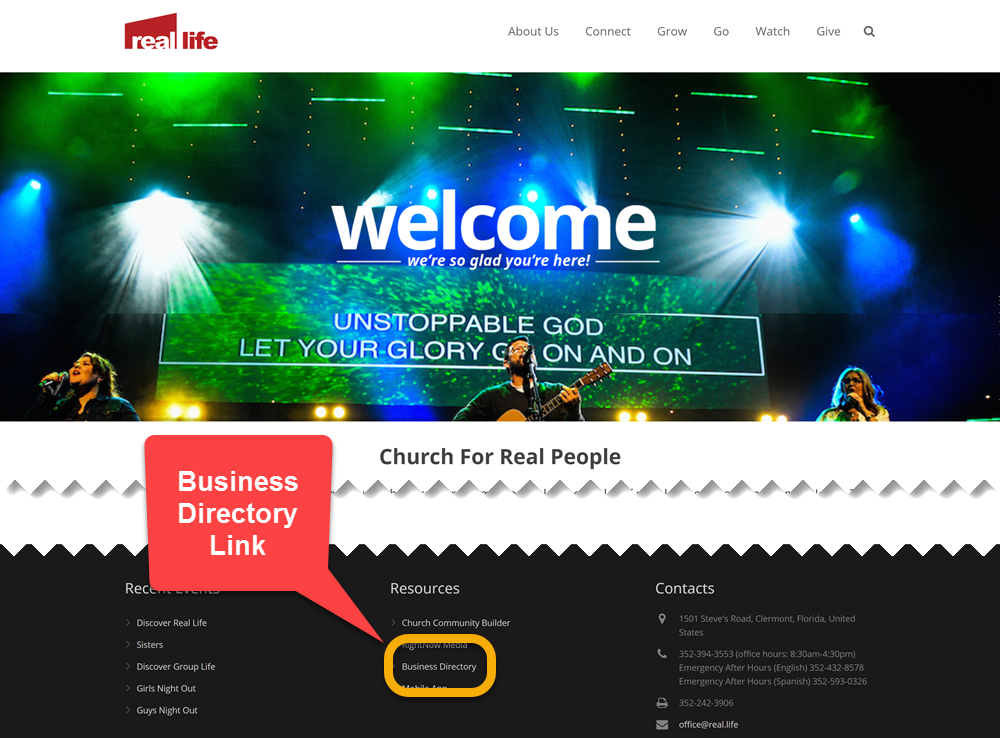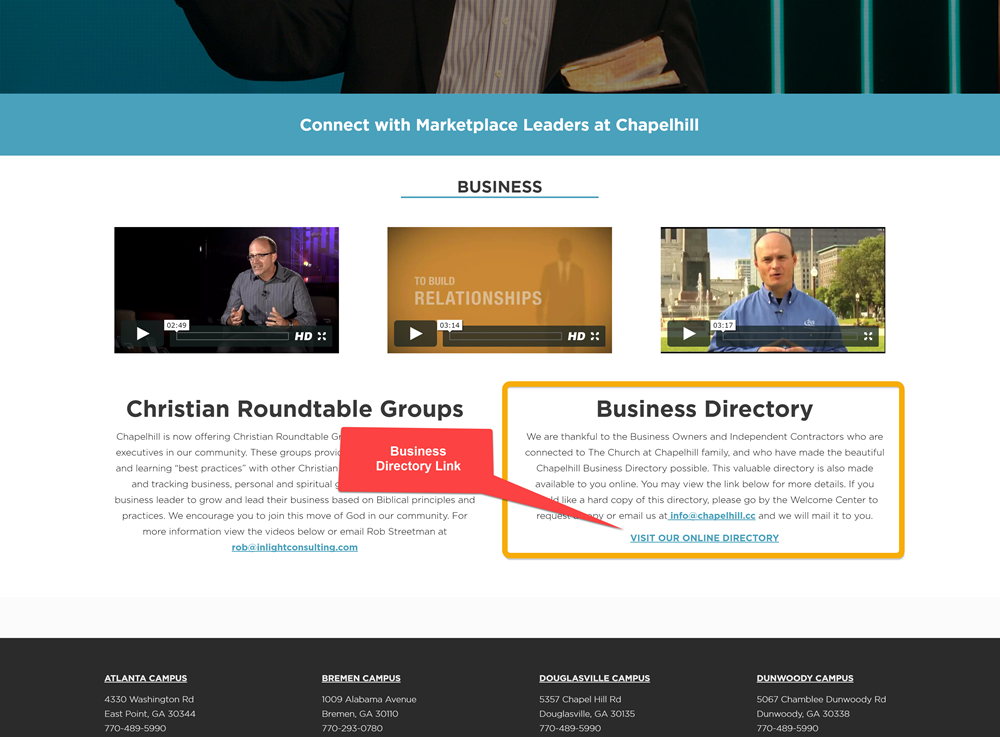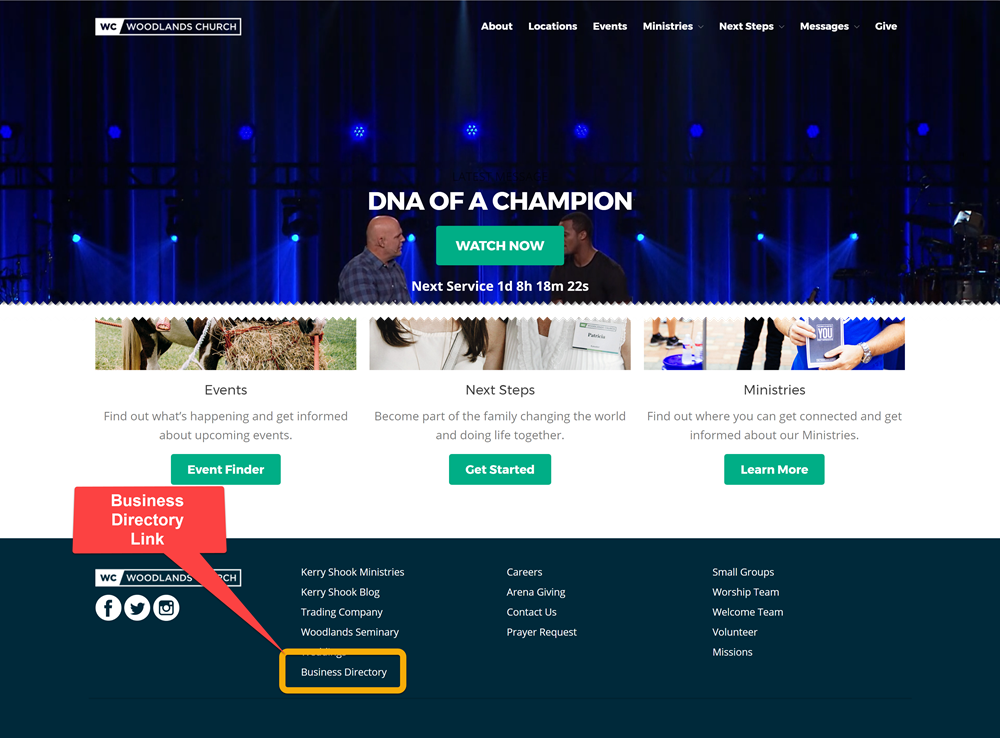The Agreement
If you have not already done so, please execute and return your agreement. It is important for us to have this on file as soon as possible since our representatives often need to make travel arrangements ahead of time.
Step 1 - Promotion
Announcement Videos
You have agreed to play the announcement videos on February 2nd, February 9th and February 16th, as well as a "Last Weekend to Sign Up” verbal announcement on February 23rd. These announcements should be made prior to the offering if possible since instructions are given to place the completed cards in the offering plate. Your business information cards should arrive at the church at least one week prior to the first week announcement date.
Business Directory Link
You will need to find a permanent location for the business directory link on your website home page. This link should be easy to find, and in place by the first week announcement date if possible. It will allow members to view your business directory, and can greatly increase traffic to your church website. The button should link back to this address:
https://christiansinbusiness.com/church/426/westside-baptist-2020/directory
Click on Images Below to View Sample Locations:
https://christiansinbusiness.com/church/426/westside-baptist-2020/directory
Click on Images Below to View Sample Locations:
Email Blast
It is important to send out two email blasts to reach those business owners who might have missed services and/or announcements. You will find proposed verbiage for a first and second email blast below:
Banner to Sign Up
It is recommended that you place a banner into your website rotation, giving new businesses the opportunity to sign up for the directory electronically. This banner should be in in place by your first or second announcement week.
We have created a banner for your use below:
We have created a banner for your use below:
The banner should link to this address:
https://christiansinbusiness.com/church/426/westside-baptist-2020/add
Bulletin Announcement
We also recommend including a written announcement in the bulletin about the directory. This will explain why the business information card is in the bulletin and is especially important if the announcement plays after the offering is taken.
See Sample Verbiage Below:
ATTENTION BUSINESS OWNERS & MANAGERS: (INSERT CHURCH NAME) is in the process of putting together a beautiful new business directory that will be given to every family in our congregation and available to new members. It will also be available online through the church website and as an app for Apple and Android phones. If you are a business owner, independent contractor or professional, please make sure you fill out the business information card and turn it in, or you can text the word DIRECTORY to 95577. Every business who registers will receive a free listing along with an opportunity to advertise your business to our church family.
See Sample Verbiage Below:
ATTENTION BUSINESS OWNERS & MANAGERS: (INSERT CHURCH NAME) is in the process of putting together a beautiful new business directory that will be given to every family in our congregation and available to new members. It will also be available online through the church website and as an app for Apple and Android phones. If you are a business owner, independent contractor or professional, please make sure you fill out the business information card and turn it in, or you can text the word DIRECTORY to 95577. Every business who registers will receive a free listing along with an opportunity to advertise your business to our church family.
Step 2 - Project Coordinator
Your Personal Representative is Listed Below:
Personal Project Coordinator
Brandon Woodside
(817) 789-0085
[email protected]
You should expect a phone call from your representative to firm up his schedule, and to set a date for a meeting to go over cards that have been turned in. Your Personal Project Coordinator will want to meet with you in person soon after he arrives to go over cards, check for missing businesses, and discuss vendors or other business you might wish to include, such as funeral homes or restaurants, etc.
Step 3 - Directory Design
A Proposed Cover Design has been Created for your Review:
We will also be happy to create your inside pages and submit them for your approval. If you wish to have your own designers create your cover and inside pages, you will find templates here:
Cover Template
Inside Pages InDesign Template
Inside Pages PDF Template
Standard Inside Pages Template
If you or your designers have any questions about the design process or downloading the templates, please contact Amanda Davis, our Administrative Director, who can answer any questions you might have.
Administrative Director
Amanda Davis
(770) 832-7154
[email protected]
Step 4 - Distribution
Distribution of Your Printed Business Directory
Your printed business directories will be delivered approximately 3-4 weeks after all advertisers have approved their ads AND all church design elements have been approved by the church. We recommend designating a weekend for distribution and have had a good response when the church invites business owners to participate in the distribution.
You may decide to hand them out at each door as people are leaving the building or have them set up in one area and let your members know where they may go to pick them up. It is a good idea to place a few directories at each door for several weeks after the initial distribution for members who were not present on the initial distribution weekend. You may also wish to allow each business owner to take several copies to give out at their place of business.
You may decide to hand them out at each door as people are leaving the building or have them set up in one area and let your members know where they may go to pick them up. It is a good idea to place a few directories at each door for several weeks after the initial distribution for members who were not present on the initial distribution weekend. You may also wish to allow each business owner to take several copies to give out at their place of business.
Login to your Account
We have Created a User Account for you on ChristiansinBusiness.com
Username: [email protected]
Password: password
Feel free to log in to your account and edit any of the church information that you see.